Automating Website Deployment with org-mode and Github pages
Table of Contents
Automating Website Deployment with org-mode and Github pages
This is heavily inspired by System Crafters' and Nicolas Petton's posts on the topic.
The generated website has 3 features:
- Static
index.html - Auto-generated
notes/index.html - A list of
notes/*.htmlfiles
The notes/index.html is a simple list of links to all the existing notes/*.html files.
Pages are written in the org-mode format and exported to HTML using org publishing feature.
Exporting script
Publishing org files is handled by ox-publish. Org files can be exported in several formats, but for HTML exports it needs htmlize.
The script needs to be able to run with emacs-nox and not conflict with our configuration.
Initialize packages
Set the package installation directory so that packages aren't stored in the
/.emacs.d/elpa path. Then install ~htmlize and load ox-publish.
(require 'package) (setq package-user-dir (expand-file-name "./.packages")) (setq package-archives '(("melpa" . "https://melpa.org/packages/") ("elpa" . "https://elpa.gnu.org/packages/"))) ;; Initialize the package system (package-initialize) (unless package-archive-contents (package-refresh-contents)) ;; Install dependencies (package-install 'htmlize) ;; Load the publishing system (require 'ox-publish)
Customize the HTML output
(setq org-html-validation-link nil ;; Don't show validation link org-html-head-include-scripts nil ;; Use our own scripts org-html-head-include-default-style nil ;; Use our own styles org-confirm-babel-evaluate nil ;; Don't ask for confirmation when evaluating babel org-html-htmlize-output-type 'css ;; Syntax highlighting org-html-head "<link rel=\"stylesheet\" href=\"/css/org.css\" /> <link rel=\"stylesheet\" href=\"https://cdnjs.cloudflare.com/ajax/libs/font-awesome/6.1.1/css/brands.min.css\">")
Define the publishing project
Org-files at the root level are exported at the root of public/.
;; Define the publishing project (setq org-publish-project-alist `(("home" :base-directory "." :publishing-function org-html-publish-to-html :publishing-directory "./public" :with-author nil :with-date nil :with-creator t :with-toc nil :section-numbers nil :time-stamp-file nil)
Files in notes/ are exported to public/notes/. They are then added to a list of links ordered anti-chronologically in notes/index.org, which is itself exported to HTML.
The :sitemap-function is used to add #+html_link_home and #+html_link_up to the generated notes/index.org.
("notes" :auto-sitemap t :sitemap-sort-files anti-chronologically :sitemap-filename "index.org" :sitemap-title "Notes" :sitemap-function (lambda (title list) (format "#+title: %s\n#+html_link_home: /\n#+html_link_up: /\n\n%s" title (string-join (mapcar (lambda (el) (format "- %s" (car el))) (cdr list)) "\n"))) :base-directory "./notes/" :publishing-function org-html-publish-to-html :publishing-directory "./public/notes/" :with-author nil :with-date t :with-creator t :with-toc t :section-numbers nil :time-stamp-file nil)
Static files are exported in dedicated folders:
images/,js/andcss/all go inpublic/images/,public/js/andpublic/css
("images" :base-directory "./images/" :base-extension "jpeg\\|jpg\\|gif\\|png" :publishing-directory "./public/images/" :publishing-function org-publish-attachment) ("js" :base-directory "./js/" :base-extension "js" :publishing-directory "./public/js/" :publishing-function org-publish-attachment) ("css" :base-directory "./css/" :base-extension "css" :publishing-directory "./public/css/" :publishing-function org-publish-attachment) ("website" :components ("home" "notes" "images" "js" "css"))))
In the end, everything is exported by org-publish-all.
;; Generate the site output (org-publish-all t) (message "Build complete!")
Building the site
The script can be invoked with the following command:
emacs -Q --script build-site.el
Github Workflow
Now that the website can be exported locally, it needs to be exported on the Github CI.
We could just run the script locally and push the *.html on Github.
But I want to update the website from devices without Emacs installed. If Github handles the export, then only org files need to be updated for the website to update.
Publish to Github Pages on all push to master.
name: Publish to GitHub Pages
on:
push:
branches:
- master
Install emacs-nox (a custom ppa needs to be added to install emacs27 on Ubuntu) and publish the public/ folder on a dedicated branch: gh-pages.
jobs:
publish:
runs-on: ubuntu-latest
steps:
- name: Check out
uses: actions/checkout@v1
- name: Install Emacs
run: sudo add-apt-repository ppa:kelleyk/emacs --yes && sudo apt update --yes && sudo apt install emacs27-nox --yes
- name: Build the site
run: emacs -Q --script build-site.el
- name: Publish generated content to GitHub Pages
uses: JamesIves/[email protected]
with:
branch: gh-pages
folder: public
Github configuration
Inside the Github repositories settings, the Source needs to be set to Branch: gh-pages and Directory: /:
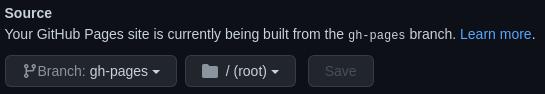
Figure 1: Github configuration